
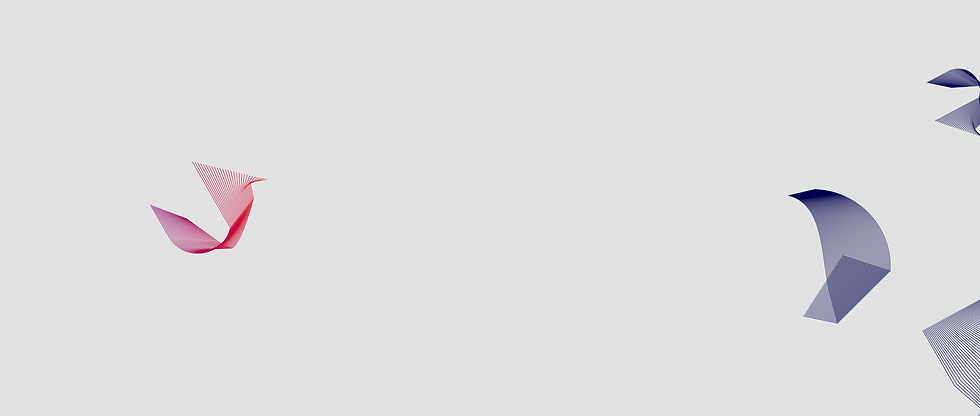
ABOUT
The ExemplAR
2022
Today we own and use more devices than ever. Laptops, tablet computers, smart phones, smart watches have become an essential part of our personal and professional workflows. In the field of HCI research, this is known as cross-device computing. Whether we are mirroring our phone to a smart TV or using multiple monitors at our desk, we are trying to find ways to make such cross-device interactions seamless.
Researchers and experts have explored novel techniques and interactions for cross-device computing, since long. But the tools that are mostly available to prototype such interactions, require a certain level of programming experience which pose as an entry barrier for non-technical designers. This is the gap we are trying to fill with ExemplAR: a no-code prototyping tool aiming to aid designers in their prototyping workflow by utilising low-fidelity methods like paper prorotyping and Wizard of Oz.

Salient
Features

Freehand
Doodling
Plane Detection + AR Raycasting
Do not have a paper or pen to your disposal? No problem, you can create your wireframes or paper prototypes in the app itself.
Bonus: The app also provides a setting to change the thickness of your pen tip and a palette to choose different colors for your pen.
Library of
3D Models
Image Tracking + Object Placement
For prototyping cross device interactions, you need 'devices'. You can either use devices available at your disposal or place our custom 3D models in AR space.
Bonus: We also have pre-defined image markers that you can print and overlay them with 3D objects.


Image Capture &
Video Recording
Capturing Texture2D +
Next Gen Video Recorder
Augment your low fidelity paper mockups directly into AR, via the Image Capture feature. Using 'Wizard of Oz' technique to animate augmented objects, record video prototypes to showcase cross-device interactions.
Bonus: Preview the video files within the app before saving them to your device or sharing them through other mediums.

Use Cases
App User Interface & Demo Use Cases Built Using ExemplAR
Video
Downloads
At
UCLIC
ABOUT :
FULL ADDRESS:
UCLIC is a world leading Centre of Excellence in Human-Computer Interaction teaching and research, studying interactions between people and technology, drawing on the best scientific traditions in Computer Science and Human Sciences, and working collaboratively with the research community and industry. In the most recent Research Excellence Framework (2021), UCLIC was submitted as a research group within the Computer Science submission, which emerged 2nd in the UK and 1st in England for research power. Find out more about the research and publications at UCLIC, available courses, and meet the people.
UCL Interaction Centre - University College London, 2nd floor 66-72 Gower Street, London, WC1E 6BT Tel: +44 (0) 20 3108 7050
